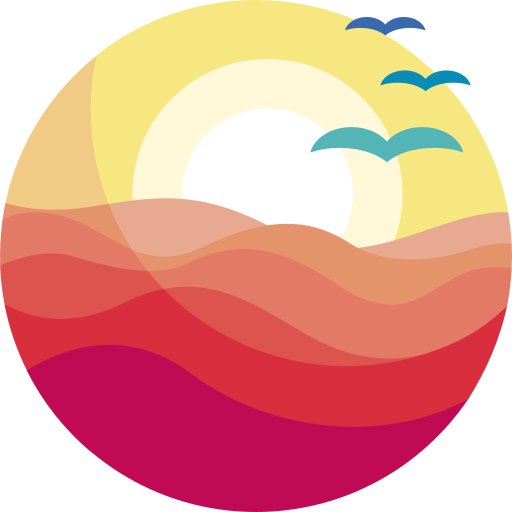In Lito WordPress theme, you can customize various aspects of the header using the Customizer. Below are the header customization options available:
Site Header Type
The Site Header Type option allows you to choose between different header styles for your website. Select from options such as:
- Header 1: Standard header layout with logo on the left side and navigation menu.
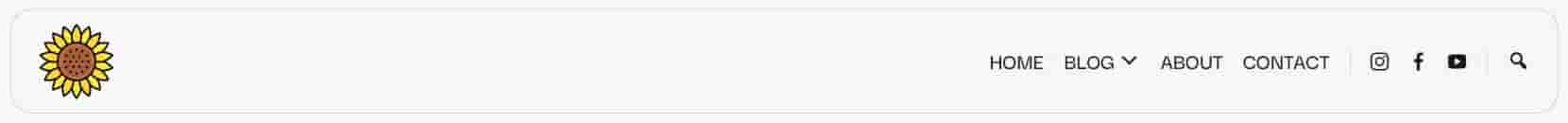
- Header 2: Logo centered within the header.

Choose a header type that best suits your website’s design and functionality needs.
Site Header Layout
With the Site Header Layout option, you can configure the layout of your header. Available layouts include:
- Full Width: The header spans the entire width of the screen.
- Container: The header is contained within a boxed layout, limiting its width.
Select a layout that complements your overall site design and enhances user experience.
Sticky Header
Enable the Sticky Header option to make the header fixed at the top of the screen as users scroll down the page. This feature ensures easy navigation access, providing consistent visibility of the header across all pages.
Hide Header on Scroll Down
The Hide Header on Scroll Down option automatically hides the header when users scroll down the page, maximizing screen space for content. The header reappears when users scroll up or reach the top of the page.
Enable Search in the Header
Enable Search in the Header option adds a search form to the header, allowing users to quickly search your website’s content without navigating away from their current page. This feature enhances user convenience and accessibility.