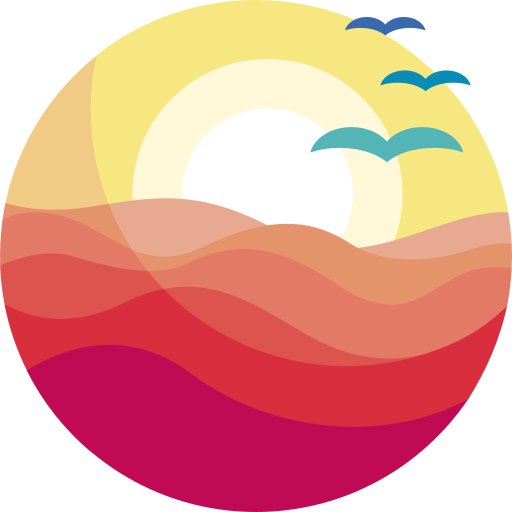These settings allow you to customize the appearance and functionality of your site’s archive pages, including post archives, category archives, and tag archives.
Archive Post Type
This option allows you to choose the style of the archive post type.
- Default: The standard post type layout.
- Cover: A layout where posts have a cover image.
- Side: A layout where posts are displayed with the image on the side.
Archive Layout
This option determines the overall layout of the archive page.
- Container: The content is contained within a boxed layout.
- Full Width: The content stretches across the full width of the page.
Archive Grid
This option allows you to choose the grid style for the archive page.
- Default: The standard grid layout.
- Masonry: A masonry grid layout with posts arranged in a dynamic style.
- Sticky: A layout where some posts are sticky and remain at the top.
Max. Number of Columns
This option allows you to specify the maximum number of columns in the archive grid.
You can set the number of columns from 1 to 6.
Show Excerpt
This option allows you to display or hide the post excerpt in the archive.
Show “Read More” Button
This option allows you to display or hide the “Read More” button for each post.
Show Author
This option allows you to display or hide the author name for each post.
Show Date
This option allows you to display or hide the post date for each post.
Show Tags
This option allows you to display or hide the tags associated with each post.
Show Categories
This option allows you to display or hide the categories associated with each post.
Include Sticky Posts
This option allows you to include or exclude sticky posts from the archive page.
Archive Sidebar
This option allows you to choose the sidebar layout for the archive page.
- None: No sidebar will be displayed.
- Left Side: A sidebar will be displayed on the left side.
- Right Side: A sidebar will be displayed on the right side.
- Both Sides: Sidebars will be displayed on both sides.
Sticky Sidebar
This option allows you to enable or disable a sticky sidebar that remains visible as you scroll.
Show Featured Video
This option allows you to display a featured video instead of the featured image for posts with a video format.
Show Featured Gallery
This option allows you to display a featured gallery instead of the featured image for posts with a gallery format.
Show Featured Audio
This option allows you to display featured audio instead of the featured image for posts with an audio format.